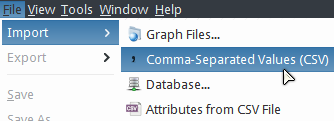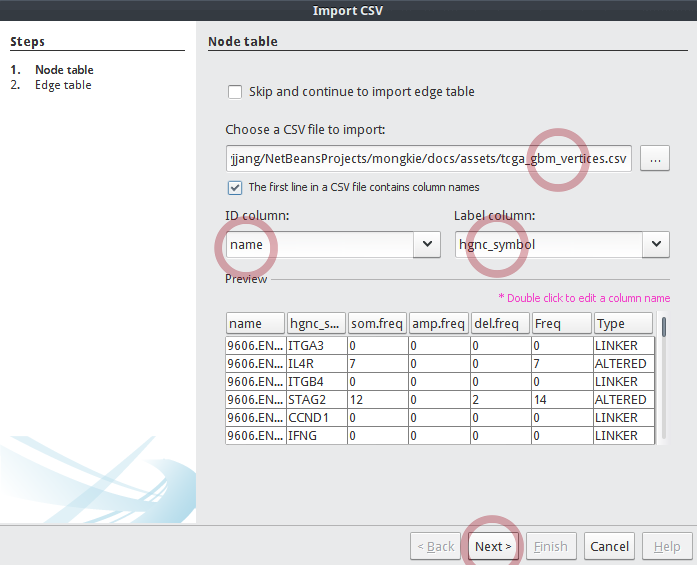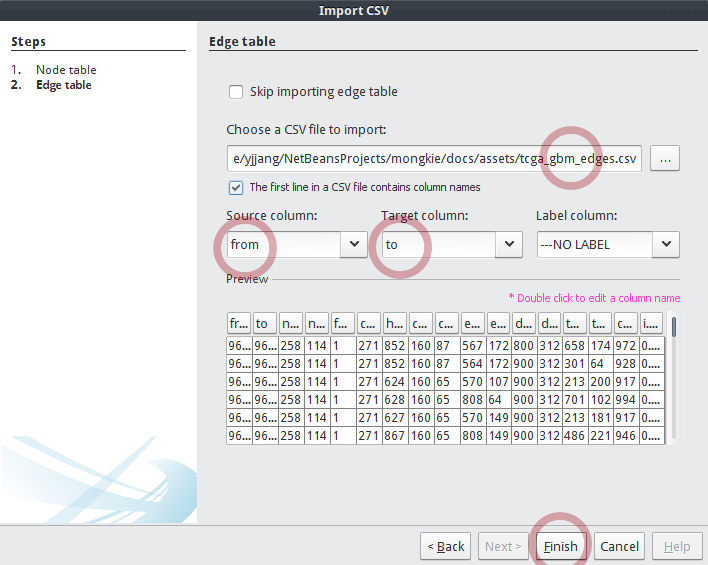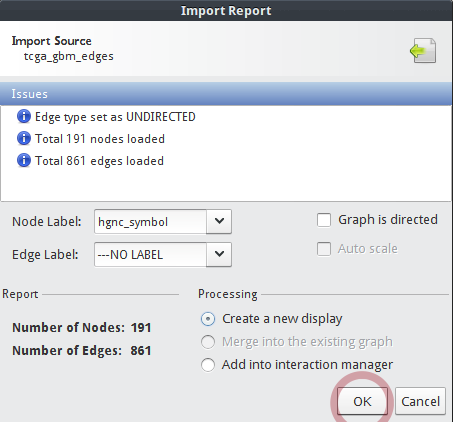2.1. Import a GBM-altered network¶
You will import a GBM-altered network from 2 CSV files for nodes and edges,
- Select , now a wizard window will guide you to remaining steps.
- Choose
tcga_gbm_vertices.csv, and set ID column toname, Label column tohgnc_symbol, then click the Next button.
- Choose
tcga_gbm_edges.csv, and set Source column tofrom, Target column toto, then click the Finish button.
- A report dialog finally shows the summary of the imported graph, including number of nodes and edges, type of graph, issues occurred during the importing process etc. Click the OK button.
- The imported network looks like below: